HEMATOLOGY LEARNING ACTIVITIES
HEMATOLOGY CME COURSES, SEMINARS AND PROGRAMS
Discover the latest online continuing education classes from hematology conferences, congresses, and events
Bio Ascend is committed to supporting healthcare providers (HCPs) in their efforts to translate innovative science into clinical practice. One way we do this is by offering continuing education (CE) courses as a continuing medical education (CME) provider. Browse our listing of CE and CME certified courses, programs, activities, and webcasts in hematology to discover what is available now or may be coming soon.
- Interested in learning more before signing up?
Check out our Featured Activities to access descriptions of our live, virtual, and on-demand offerings - Choose Conferences to see a listing of the latest oncology and hematology conferences we think you might be interested in
- Check out our Conference Coverage page for details on how to get the latest data and interpretations – even if you can’t attend the event
How to use this Bio Ascend CME resource
Through this portal, you’ll gain access to the most recent Podium to Practice™, Practicums™, and Virtual Challenging Case Clinics™, along with other CE and CME activities, many of which are free. Accreditation is available for labeled videos and programs. You can also use this continuing education center to browse live events, access your CE account, and claim credits.
- Browse Online CE Courses – Scroll through each page to discover currently available activities – you’ll find the newest options at the top
- Filter Conference, Congress or CME Program – Enter search terms in the search bar or select the areas that interest you by checking the boxes to the left
- Select CE Seminar, Program or Activity – Based on the description, credits, and expiration, choose the activity that best suits your needs and availability
- Begin Your CE or CME-Accredited Activity – To launch an activity, simply click on the BEGIN button under the description and follow the instructions on each screen